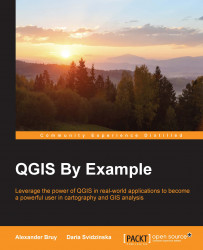For now, our map contains two necessary items: the map itself and the legend that explains its content. However, there are more items that can be used to improve its aesthetic view and geographic readability, such as a scale bar, a north arrow, text labels, and so on.
Before adding a scale bar item, make sure that your map canvas is using the projected coordinate reference system in linear measurement units (meters and feet). To add a scale bar, click on the Add new scalebar  button in the Composer Items toolbar, and drag the mouse arrow over the page while holding down the left mouse button. You will see a rectangle drawn on the page and a scale bar inside it. With the scale bar item selected, use the Item properties tab to customize its appearance.
button in the Composer Items toolbar, and drag the mouse arrow over the page while holding down the left mouse button. You will see a rectangle drawn on the page and a scale bar inside it. With the scale bar item selected, use the Item properties tab to customize its appearance.
In the Main properties section, select a map to associate the scale bar with. As you will be working with only one map, Map 0 will be set by default. The Style drop-down list defines the appearance of the scale bar:
Single...