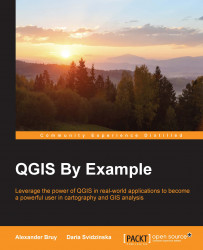Sometimes, there is a need to combine multiple maps within a single layout. For example, suppose you need to combine a few different maps on one page, or show the location of an area of interest within a general region. While these tasks look similar, they require slightly different solutions, which we will explore in the following sections.
For our example, we will combine two maps—relief and hurricane evacuation zones—and do this within a single print layout:
In the main window, activate the layers that will be used in the relief map—
Brooklyn borough boundaries,NY borough boundaries,water area(to show the shoreline and water bodies properly), and finally,hillshadeandheight a.s.l., ft.Then, open the New Print Composer window, either from the Project menu or using the Ctrl + Shift + P keyboard shortcut. Adjust Page Size for this example to A3, set Grid Spacing to
5mm, and activate the Show...