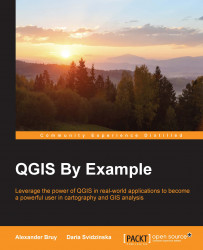QGIS Cloud stores all your geodata in PostgreSQL/PostGIS databases, so it is necessary to create at least one database for your data before uploading any layers and publishing the map.
To create a new database, perform the following steps:
Start QGIS and activate the QGIS Cloud plugin, if it is not yet activated.
Switch to the Account tab in the QGIS Cloud panel and log in using your username and password.
Click on the Create database button at the bottom of the Account tab and wait until the operation completes.
Database creation is a time-consuming operation, so be patient. When it's done, you will see a new database with a random name in the list of available databases. Also, the plugin registered this database in QGIS, so it can be used like any other PostGIS database, for example, for loading and editing layers from it in QGIS.
Note
If you are behind a firewall and/or have problems with creating the database, contact QGIS Cloud support via e-mail: <support@qgiscloud...