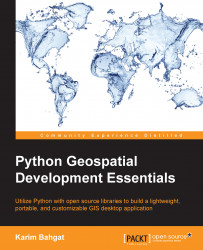Before we can start designing our GUI layout, we have to create the toolkit package containing the underlying building blocks or design elements that we will be using. Tkinter already provides a set of basic GUI element or widget classes, such as Buttons, Labels, or CheckBoxes, with methods for placing them in the application window or nested within each other. To stay consistent with this logic, we subclass these Tkinter widgets and expand on them to make our own specialized building block widgets. This way our GUI code becomes consistent, stable, and reusable.
In our toolkit package, we want to have a few widgets readily available: icon buttons, toolbars, a ribbon tab system, a status bar, a panel overview to contain data layers, a map widget, and pop-up window templates. We also need a way for our buttons to connect with and execute geospatial work tasks from our GIS code library, so we make a command dispatch tool. However, before we start making widgets...