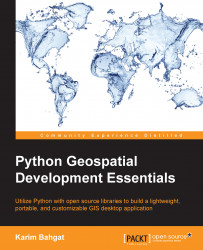Next, let's make the analysis functionality created so far accessible in the user interface of our application.
In Chapter 5, Managing and Organizing Geographic Data, we instructed our application that right-clicking a layer in the LayersPane give us a menu of actions to choose from that is specific to that particular layer. In the current chapter, the only layer-specific functionality we made is the buffer operation. Therefore, we add the buffer menu option to the RightClickMenu_VectorLayer class in app/dialogues.py. Remember to find and save an app/icons/buffer.png icon so that it can be displayed next to the menu's buffer item:
# Buffering
def open_options_window():
window = VectorBufferOptionWindow(self.layeritem, self.layerspane, self.layeritem, statusbar)
self.imgs["buffer"] = icons.get("buffer.png", width=32, height=32)
self.add_command(label="Buffer", command...