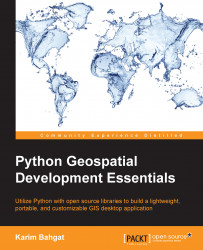Up until now, you have probably noticed that our application is shown with a small rather generic-looking red icon in the top left of the window and down by the list of open applications. This is the standard Tkinter logo used for all Tkinter GUI applications made in Python including the IDLE editor. For your own application, you will obviously want your own icon.
First, you must find or create the icon that you want. Now, in order to assign the logo to your application, you need it to be in a .ico format, a format that contains the same image at multiple different resolutions for optimal display. In all likelihood, the image you created or found will be a normal image file such as .png, .bmp, or .gif, so we need to convert it. We will do this as a one-time process using Python and PIL, since we already have them installed.
Using this PIL approach, there is one small obstacle that we may have to hack our way past. The online documentation for...