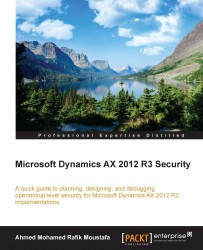After designing the query and developing the required policy, the next step is to add the constrained tables and views that contain the data by using the created policy.
By following the next steps, you will be able to add constrained tables or views:
Right-click on the Constrained Tables node.
Go to New | Add table to add a constrained table; for example, the AssetBook table, as shown in the following screenshot:

When adding the constrained table AssetBook, you must determine the relationship that should be used to join the primary table with the last constrained table.
Go to New | Add View to add a constrained view to the selected policy.
Repeat these steps for every constrained table or view that needs to be secured through this policy.
After finishing these steps, the policy will be applied for all users who are attempting to access the tables or views that are located on the constrained table's node when the Enabled property is set to Yes. Security policies...