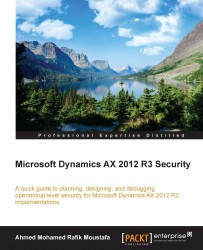According to the requirements, the security policy needs to be adjusted to apply only to the users who were assigned to the vendor role. The following steps should be performed to make the appropriate adjustment:
Adjust the ContextType property on the policy node to RoleProperty.
Settle the ContextString property on the policy node to ForAllVendorRoles:

To assign this policy to all the vendor roles, the ForAllVendorRoles context should be applied to the appropriate roles:
Locate each role that needs to be assigned to this policy on the AOT node; for example, the VendVendor role.
Adjust the ContextString property on the VendVendor role to ForAllVendorRoles:

Tip
For more information, go to MSDN and refer to Whitepapers – Developing Extensible Data Security Policies at https://msdn.microsoft.com/en-us/library/bb629286.aspx.