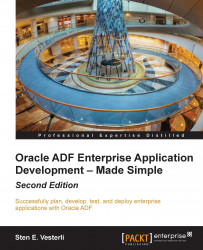In the user interface, you can apply security to either pages or task flows. Remember that the ADF Security wizard, by default, locks down everything, so you won't have access to any part of your application until you have explicitly granted access.
To apply security to task flows, navigate to Application | Secure | Resource Grants. If you already have opened the jazn-data.xml file, you can also just select the Resource Grants tab in the left-hand side of the screen. Set Resource Type to Task Flow and make sure that you check the Show task flows imported from ADF libraries checkbox in order to see the task flows defined in the subsystem workspaces.
Then, choose the task flow and click on the plus sign next to Granted To. Choose Add Application Role in order to grant access to that task flow to a specific application role. While securing the user interface for a normal ADF application, the only element under Actions that you need to...