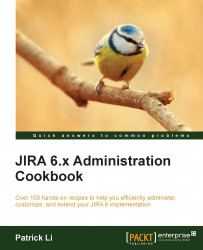If you find yourself in a situation where you cannot use the JIRA installer to upgrade JIRA, for example, you are hosting JIRA on an OS that does not have an installer binary such as Solaris, or if you are using the WAR distribution, then you need to manually upgrade your JIRA instance.
The general prerequisite tasks for upgrading JIRA manually will remain the same as that of the installer. Refer to the previous recipe for the common tasks involved. Since the installer automates many of the backup tasks while upgrading JIRA manually, you will have to do the following:
Back up the JIRA database with its native backup utility
Back up the
JIRA_INSTALLdirectoryBack up the
JIRA_HOMEdirectoryGet a list of all the customized files in the
JIRA_INSTALLdirectory from the System Info page in JIRAFor the WAR distribution, prepare and configure the installation files
To manually upgrade your JIRA instance, perform the following steps:
Take your current JIRA offline.
Install the new version of JIRA.
Edit the
jira-application.propertiesfile in this version of JIRA, located in theJIRA_INSTALL/atlassian-jira/WEB-INF/classesdirectory.Update the value of
jira.hometo the currentJIRA_HOMEdirectory or to a copy of that directory.Copy any modified files.
Start up the new JIRA.
Update the add-ons once JIRA starts successfully.
Remove the previous installation directory to avoid confusion.
What we are doing here is essentially setting up a new instance of JIRA and pointing it to the old JIRA's data. When we start up the new JIRA, it will detect that the database it is connecting to contains data from an older version of JIRA by reading the dbconfig.xml file from the JIRA_HOME directory. It will also proceed to make all the necessary schema changes.