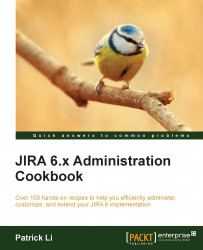JIRA comes with three screens by default—Default Screen, Resolve Issue Screen, and Workflow Screen.
In this recipe, we will look at how to create a new screen from scratch and then make it appear when we are creating a new issue of type Task.
The screen is one of the most complicated configurations in JIRA. To create a new screen and apply it often requires you to configure multiple schemes. So we will break these steps into three logical groups.
Firstly, we need to create our new screen:
Log in to JIRA as a JIRA administrator.
Navigate to Administration | Issues | Screens.
Click on the Add Screen button, name the new screen
Task Create Screen, and click on Add.Select and add the Summary, Issue Type, Description, Assignee, and Reporter fields, as shown in the following screenshot:

Secondly, we need to assign the new Task Create Screen to the Create Issue operation:
Navigate to Administration | Issues | Screen Schemes.
Click on the Add Screen Scheme button, name...