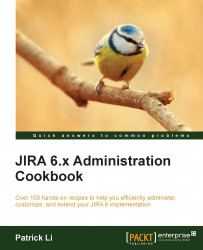Apart from using LDAP and Crowd, JIRA can also use another JIRA instance as a user repository. This is a good option if you have more than one JIRA instances and do not have either an LDAP or Crowd server but still want to centralize user management.
You need to have one JIRA setup to enable the JIRA User Server feature. Refer to the next recipe, Enabling JIRA as a user repository, for more details. Make sure you also review the limitations before deciding on using this option.
Proceed with the following steps to register a new application in JIRA:
Navigate to Administration | User Management | User Directories.
Click on the Add Directory button and select the Atlassian JIRA option.
Enter the target JIRA server settings. Most of the parameters are identical to creating a normal LDAP connection. Refer to the table from the previous recipe for details.
Click on the Test Settings button to validate connectivity...