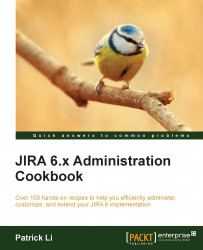In the previous recipe, we looked at how to use Application Links to link other Atlassian applications with JIRA. In this recipe, we will expand on this by linking JIRA with Confluence—the enterprise collaboration platform.
Since we will be using Confluence in this recipe, you will need to have an instance of Confluence running on your system. If you do not have one, you can download a free Confluence trial from https://www.atlassian.com/software/confluence.
The first step is to establish the link between JIRA and Confluence:
Navigate to Administration | Add-ons | Application Links.
Enter your Confluence URL and create the application link. JIRA should automatically detect the target application as Confluence; if, for some reason, it does not, make sure you select Confluence as the Application Type when prompted.
We also need to enable the Remote access API (disabled by default) in Confluence:
Log in to Confluence as a Confluence administrator...