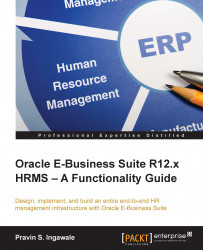The profile option is one of the most important functionalities of Oracle apps. This will basically control the behavior of Oracle apps. You can change the value of the profile option at any time. An example of the profile option is HR. Business group will determine which business group the data user will be able to view when he uses a particular responsibility.
There are two types of profile options, as follows:
The system profile option: This is used by the system administrator. These can be viewed and updated by the system administrator only. These are mainly supplied only by Oracle, which means most of them are seeded profile options.
The user profile option: This is used by the Oracle apps end users. It can be viewed and updated by the Oracle apps end users.
Navigate to System Administrator | Profile | System.

When you double-click on System or highlight System and click on the Open button, the following form will open: