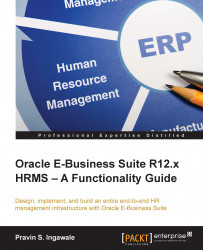Until now, you learned how to create an employee by entering basic details such as title, gender, and date of birth. In addition to this, you can enter some other information for an employee. As you can see on the people form, there are various tabs such as Employment, Office details, Background, and so on. Each tab has some fields that can store information.
For example, in our case, we have stored the e-mail address of the employee in the Office Details tab.

Whenever you enter any data for an employee and then click on the Save button, it will give you two options as shown in the following screenshot:

You have to select one of the options to save the data. The differences between both the options are explained with an example. Let's say you have hired a new employee as of 01-Jan-2014. Hence, a new record will be created in the application with the start date as 01-Jan-2014. This is called an effective start date of the record. There is no end date...