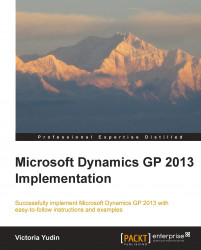Before you start your Microsoft Dynamics GP implementation, it is important to understand what modules you own and how the licensing structure works. This may change some of your plans for Dynamics GP or help you determine additional purchases needed prior to implementation.
The licensing structure has been drastically changed starting with Dynamics GP 2013, so even if you were familiar with Dynamics GP in the past, you may need to take some time to familiarize yourself with the new options. If you are upgrading to Dynamics GP 2013 from a previous version, you will need to upgrade your license with Microsoft.
The new licensing model for Microsoft Dynamics GP 2013 is called Perpetual Licensing and is intended to greatly simplify purchasing Dynamics GP. The core components of the new licensing are the Starter Pack, the Extended Pack, the Full User, and the Limited User. Additional modules and options are available for purchase separately. Description of the Perpetual Licensing components are in the following table:
Full Users and Limited Users are sold on a concurrent user basis—you can have an unlimited number of users set up in the system, as long as the number of users logged in at any one time does not exceed the number of licenses you own.
Module Based Licensing is no longer sold to new customers. Business Ready Licensing will be sold to new customers until June 2014 if they are purchasing Microsoft Dynamics GP 2010.
There is a set of core modules that will be found in almost every installation of Dynamics GP. These are key modules that perform basic accounting functions and are the modules we will focus on in our implementation planning and examples throughout this book. The following are descriptions of the core modules that will be found in most Dynamics GP implementations. All of these modules are included in the Starter Pack under Perpetual Licensing:
Dynamics GP System Manager: The System Manager is the mandatory core module that controls the Dynamics GP application, users, companies, and security.
General Ledger: Everything in accounting ultimately ends up in the General Ledger (GL). This module is the final stop for all other modules and controls the chart of accounts as well as the individual General Ledger transactions and account balances. While technically possible, it would be extremely difficult to implement a functioning Dynamics GP system without the General Ledger.
Payables Management: Commonly referred to as Accounts Payable (AP), this subledger holds the details for all vendors and vendor transactions.
Receivables Management: Also called Accounts Receivable (AR), this subledger holds the details for all customers and customer transactions.
Bank Reconciliation: This module holds details for all cash transactions and bank accounts (called Checkbooks). Cash movements from other modules, such as Payables Management and Receivables Management, are posted to Bank Reconciliation.
Fixed Assets: All the capital assets of a company can be tracked in this module. Depreciation and amortization of assets is performed in Fixed Assets and sent to the General Ledger.
Inventory Control: This module holds the setup for any items sold or used by a company. This can include items stocked in inventory, services that need to appear in detail on customer invoices, or internally used items that need to have quantities tracked. Inventory Control allows for multiple warehouses or locations, serial number or lot tracking, unit of measure setup, and cycle and physical inventory counts.
Purchase Order Processing: Detailed purchase orders with line items are entered and printed in this module, which allows for a transaction flow from purchase order, to receipt of goods, to invoice. The Purchase Order Processing module helps integrate Inventory Control and Payables Management, and also works with Sales Order Processing.
Sales Order Processing: Detailed sales transactions with line items are entered in Sales Order Processing, which allows for a transaction flow from quote to order, to back order, to fulfillment order/invoice. Customer invoices and returns with line item detail are created and printed in Sales Order Processing. This module integrates Inventory Control and Receivables Management, and also works with Purchase Order Processing.
The interaction between these core modules is illustrated in this diagram: