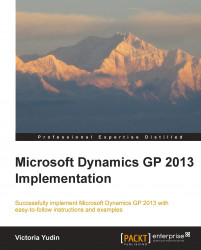Microsoft Dynamics GP is written in a proprietary application development environment called Dexterity. Over the years there have been many questions raised about when Dynamics GP will be rewritten in a different language. There was even an announcement about 12 years ago that Dynamics GP 7.0 would be rewritten in C#. The reality is that Dexterity is here to stay. While implementation and day-to-day operation of Dynamics GP does not require any knowledge of Dexterity, it is important to understand the terminology and structure of the Dexterity environment.
Dexterity is a 32-bit environment with a number of components that work together:
Application Dictionaries: These are files with the extension of
.dicthat store code and resources. Resources are objects such as tables, windows, and reports.Runtime Engine: This combines and interprets code and resources in application dictionaries to result in a functioning user application.
Dexterity Dictionary (
Dex.dic): This includes resources used by the runtime engine to translate the application dictionaries.
In any installation of Dynamics GP, you will find multiple products. Products can be installed and used independently even though they may integrate with other products. Typically, each Dynamics GP module will be a separate product. The major exception to this is the Microsoft Dynamics GP product, which includes most of the core Dynamics GP modules.
Each product has the following unique characteristics and components:
|
Component |
Example |
|---|---|
|
Product Name |
Microsoft Dynamics GP |
|
Product Number |
0 |
|
Product Dictionary |
|
|
Forms (or Windows) Dictionary |
|
|
Reports Dictionary |
|
A Window in Dexterity is an actual screen used in the application to enter or view data. A Form is a combination of windows, menus, and other resources that work together. For example, the About Microsoft Dynamics GP form shown in the following screenshot has two windows: About Microsoft Dynamics GP and Microsoft Dynamics GP Options. Together these two windows make up the About Microsoft Dynamics GP form.

The product dictionary contains all the core forms and reports for each product. If there are no modifications to windows or reports, the forms and reports dictionary files will not exist. If the forms or reports dictionary is found, the Dynamics GP application will look to them first when opening a modified window or report. This allows any modifications made to windows and reports to supersede the out-of-the-box code, while keeping the original product dictionary intact.
In a typical Dynamics GP installation, the product dictionary is installed locally on each workstation. The forms and reports dictionaries can be installed either locally on each workstation or located on a network share, accessible by all workstations. For implementations with no modifications to the out-of-the-box windows or reports, it is recommended to install all the dictionary files locally for improved performance.
Report Writer and Modifier are tools that allow reports and windows in Dynamics GP to be modified.
Report Writer is a Dexterity reporting tool that is included with the Dynamics GP System Manager. With Report Writer, you can modify existing reports or create new custom reports. In a standard Dynamics GP installation, there are over 800 Report Writer reports. Typical modifications to reports include adding a company logo, changing the alignment of reports to fit a pre-printed form (for example, for payables checks), and removing or adding columns on reports. Modified reports for the Microsoft Dynamics GP product are stored in the Reports.dic file.
Modifier is a Dexterity tool for customizing the appearance and behavior of Dynamics GP windows. With the new Perpetual Licensing for Dynamics GP 2013, Modifier is included with the Starter Pack purchase. Typical modifications to windows include making fields required, hiding fields, changing the name of field prompts (or labels), and changing the tab order of fields. Modified windows for the Microsoft Dynamics GP product are stored in the Forms.dic file.