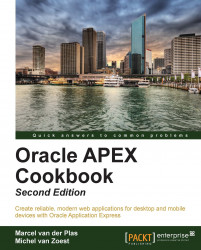We have facilitated the users of our application to send Feedback to the development team. However, we have not implemented an option for the team to receive follow-up information about their Feedback yet.
There are several possibilities to return follow-up information to the user. The least appealing would be to create a new APEX account for the user so he can look into Team Development himself.
Another option would be to return an e-mail whenever a follow-up is produced.
A third option that we will explain further in this recipe is to build a page using built-in APEX views.
Make sure that the environment created in the previous recipe on Using Feedback is available.