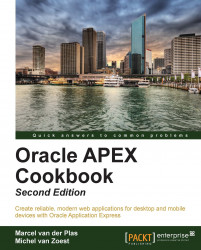Now that we have
created a layout in Word we want to use it for our report. In this paragraph, we will show you how to upload the .rtf file and link the layout to a report query.
Make sure that you selected Advanced in the Print server settings. You can set these fields in the internal workspace logging in as admin.
After successful login, click on Manage Instance.
In the Instance settings section, click on the Instance settings link.
In the Report printing section, select Advanced (requires Oracle BI Publisher) in the Print server radio button.
Click on the Apply changes button.
This step is necessary as otherwise you won't see the Named columns (RTF) option in the Report Layout Type radio group.