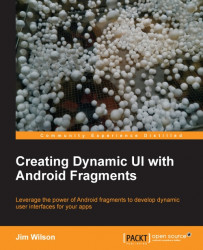Utilizing fragments in our user interface design provides a good foundation for creating applications that more easily adapt to device differences, but we must go a little further to create truly flexible UIs. We must design our application such that the fragments that make up the UI are easily rearranged in response to the characteristics of the device on which the app is currently running.
To achieve this, we must use some techniques to dynamically change the layout of individual fragments in response to the current device's characteristics. Once we employ such a technique, we must be sure that we implement our fragments in such a way that each fragment is able to function effectively independent of layout changes that might affect the behavior or even existence of other fragments within the activity.