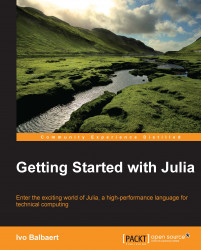Julia Studio is a free desktop app for working with Julia that runs on Linux, Windows, and OS X (http://forio.com/labs/julia-studio/). It works with the 0.3 release on Windows (Version 0.2.1 for Linux and OS X, at this time, if you want Julia Studio to work with Julia v0.3 on Linux and OS X, you have to do the compilation of the source code of the Studio yourself). It contains a sophisticated editor and integrated REPL, version control with Git, and a very handy side pane with access to the command history, filesystem, packages, and the list of edited documents. It is created by Forio, a company that makes software for simulations, data explorations, interactive learning, and predictive analytics. In the following screenshot, you can see some of Julia Studio's features, such as the Console section and the green Run button (or F5) in the upper-right corner. The simple program fizzbuzz.jl prints for the first 100 integers for "fizz" if the number is a multiple of 3, "buzz" if a multiple of 5, and "fizzbuzz" if it is a multiple of 15.

Julia Studio
Notice the # sign that indicates the beginning of comments, the elegant and familiar for loop and if elseif construct, and how they are closed with end. The 1:100 range is a range; mod returns the remainder of the division; the function mod(i, n) can also be written as an i % n operator. Using four spaces for indentation is a convention. Recently, Forio also developed Epicenter, a computational platform for hosting the server-side models (also in Julia), and building interactive web interfaces for these models.