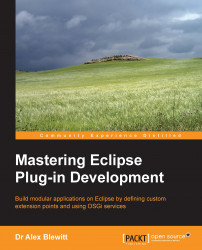Repositories consist of a set of installable units, which are built from a set of features and plug-ins, optionally organized into categories. In Eclipse, a special Update Site project can be used to represent the set of features in a development environment, or it can be used as the source for a Tycho eclipse-repository build. An Update Site project can be created by navigating to File | New | Other | Plug-in Development | Update Site Project:

A feature can be built by clicking on the Build All or by highlighting the feature and clicking on Build:

The feature will be named features/name_version.timestamp.jar, along with two files,
artifacts.jar and content.jar. These two files are generated by the export mechanism and contain the set of P2 data that is required for the content to be visible to P2 installers. A similar option is presented if the feature is exported on its own via the Generate P2 repository checkbox; for this, navigate to File | Export | Plug-in Development...