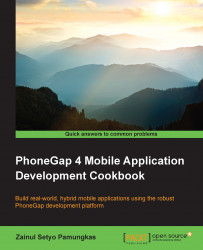Before we develop any Cordova applications, we need to download a copy of the framework, of course.
In this recipe, we will download the Cordova framework to make sure that we have the framework available to start local development:
Cordova needs Node.js to be installed first. Head over to https://nodejs.org/en/download/ and download the installer for your machine, as shown here:

Download Cordova by running the following command on your terminal or Command Prompt:
npm install -g cordovaCheck your Cordova installation by running
cordova —v. You will see something like this if Cordova is installed correctly: