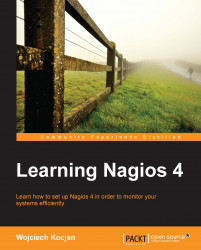The previous section talked about how to communicate with SNMP agents. If you have a network device such as a router or a WiFi, WiMax, or DSL gateway, it is highly probable that it will also come with a built-in SNMP agent.
The next step is to set up the SNMP agent on one or more computers so that we can use SNMP to monitor servers or workstations. In this way, a majority of the networked equipment will allow monitoring from a single machine using the SNMP protocol.
Let's start with various UNIX boxes. The SNMP agent is a part of Net-SNMP, and several distributions usually come with command-line tools, libraries, and the SNMP agent as optional packages.
In our case, we will install the SNMP agent on Ubuntu Linux by running the following command:
apt-get install snmpd
This will cause the SNMP daemon, which is a part of Net-SNMP, to be installed. By default, the Ubuntu Linux SNMP agent only accepts connections on 127.0.0.1; this is for security reasons. In many cases...