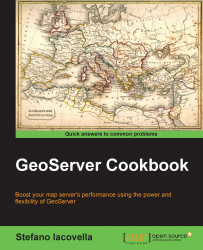Unlike the WFS, WMS, and WCS connectors, WPS is not available with the base installation of GeoServer. You have to download and install it. So, as in the first recipe, you will set up our GeoServer instance with the WPS module. Please ensure that you download a version of the extension that exactly matches the GeoServer version you are using.
Point your browser to the download page (http://geoserver.org/release/stable/) and get the archive. Please verify that the version number in the filename is the same as the GeoServer WAR you installed.
Note
In case you don't remember your GeoServer's release, you can look for it in the web admin interface. Go to
http://localhost/geoserver/web/?wicket:bookmarkablePage=:org.geoserver.web.AboutGeoServerPage.
Stop your GeoServer instance and extract the contents of the ZIP archive into the
/WEB-INF/lib/directory in the GeoServer webapp. For example, if you have deployed the GeoServer WAR file, you should place the WPS...