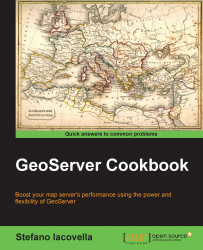We already explored GeoWebcache in the earlier chapters. In the Setting up GeoWebCache recipe of Chapter 5, Advanced Configurations, you configured it properly to store your tiles. In fact, you changed the default folder, that is, Temp under the Tomcat installation path, to a custom location.
The cache size may grow very large and fill your filesystem. Luckily, among its features, there is one feature that enables you to fine-tune the amount of space occupied by cache tiles on the disks.
From the GeoServer administration interface, go to the Tile Caching section on the left panel, as shown in the following screenshot:

Click on the Disk Quota link to open the panel to customize settings:

By default, there is an upper limit for the cache size, that is, 500 MB; however, the Enable disk quota flag is unchecked. Check it and click on the Submit button.
Now select Tile Layers link from the Tile Caching section on the left panel.
A list of layers is shown...