Chapter 1. Introducing the ADO.NET Entity Framework
Welcome to our journey into mastering the popular data access technology from Microsoft named
Entity Framework. At the time of writing, Entity Framework 7 hasn't been released—so we will use Entity Framework 6.x throughout this book but at the same time discuss what's new in Entity Framework 7.
Object Relational Mapping (ORM) technology has been widely in use for over a decade. ORMs are used to convert data between incompatible type systems. These are tools that encapsulate calls to the underlying database and enable you to query and manipulate data using an object-oriented paradigm.
The figure that follows illustrates the persistence layer that is responsible for reading and manipulating data to and from the database. Now, this persistence layer can be your ADO.NET library, a wrapper around the ADO.NET library, or an ORM:
We will explore more on ORMs later in this chapter. The ADO.NET Entity Framework (EF) is an extended and open source ORM technology from Microsoft that abstracts the object model of an application from its relational or logical model. That is, it isolates the object model from the way the data is actually represented in the relational store. This framework makes the conceptual model real by using an extended entity relationship model called the
ADO.NET Entity Data Model. In this book, we will examine Entity Framework 6 in order to leverage its existing and enhanced features to design and implement applications that are robust, high-performing, persistence, ignorant, and scalable. We will explore each of these features as we read through the chapters of this book.
This chapter will give you an introduction to Entity Framework and also provide you with a brief understanding of the related terminologies. We will revisit each of the Entity Framework architectural components as we progress through this book. Our journey through Entity Framework 6 has just begun!
In this chapter, we will cover the following points:
- An overview of Entity Framework
- Entity Framework architectural components:
- The Entity Data Model
- LINQ to Entities
- Entity Client
- Entity SQL
- The Object Services Layer
- A comparative analysis of EF and other ORMs
- New features and enhancements in Entity Framework 6:
- Support for persistence ignorance
- Support for T4 code generation
- Support for lazy loading
- Support for POCO change-tracking
- Better n-tier support
- Support for model-first and development
- Support for built-in functions and UDF
- Support for model-defined functions
- Support for enums
- Support for spatial data types
But, before we delve deep into this amazing technology from Microsoft, let's take a quick look at the prerequisites to learning the concepts covered in this book.
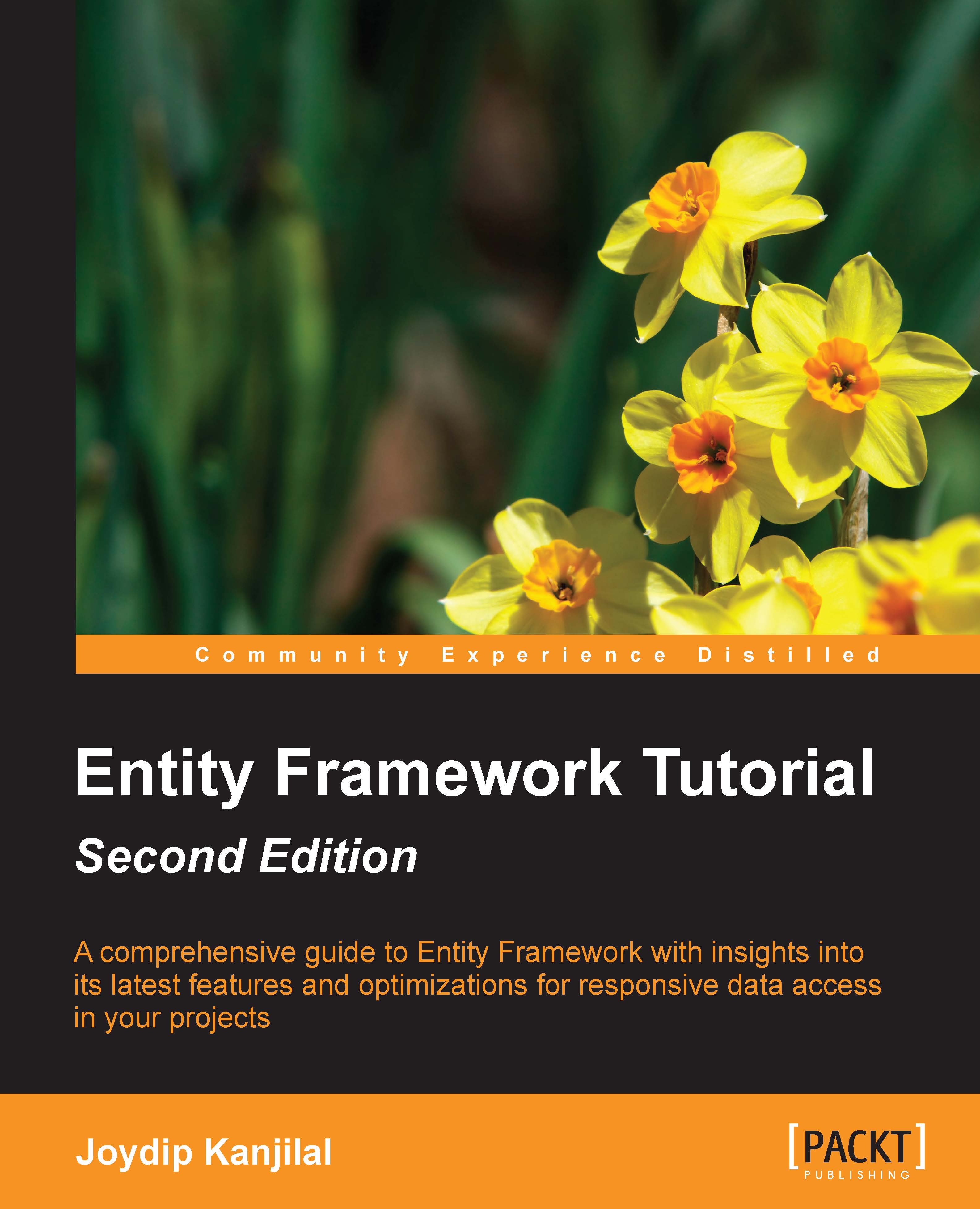
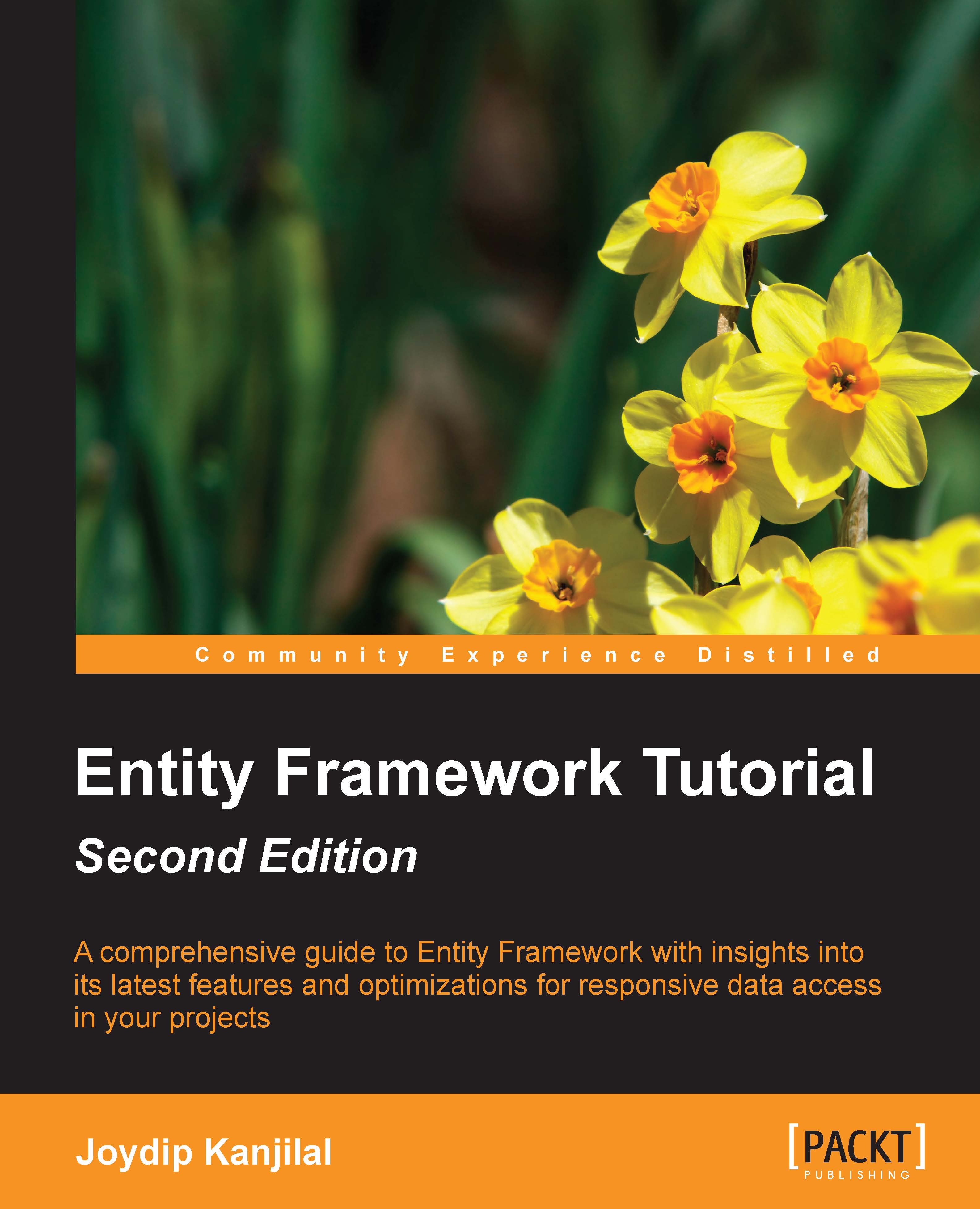
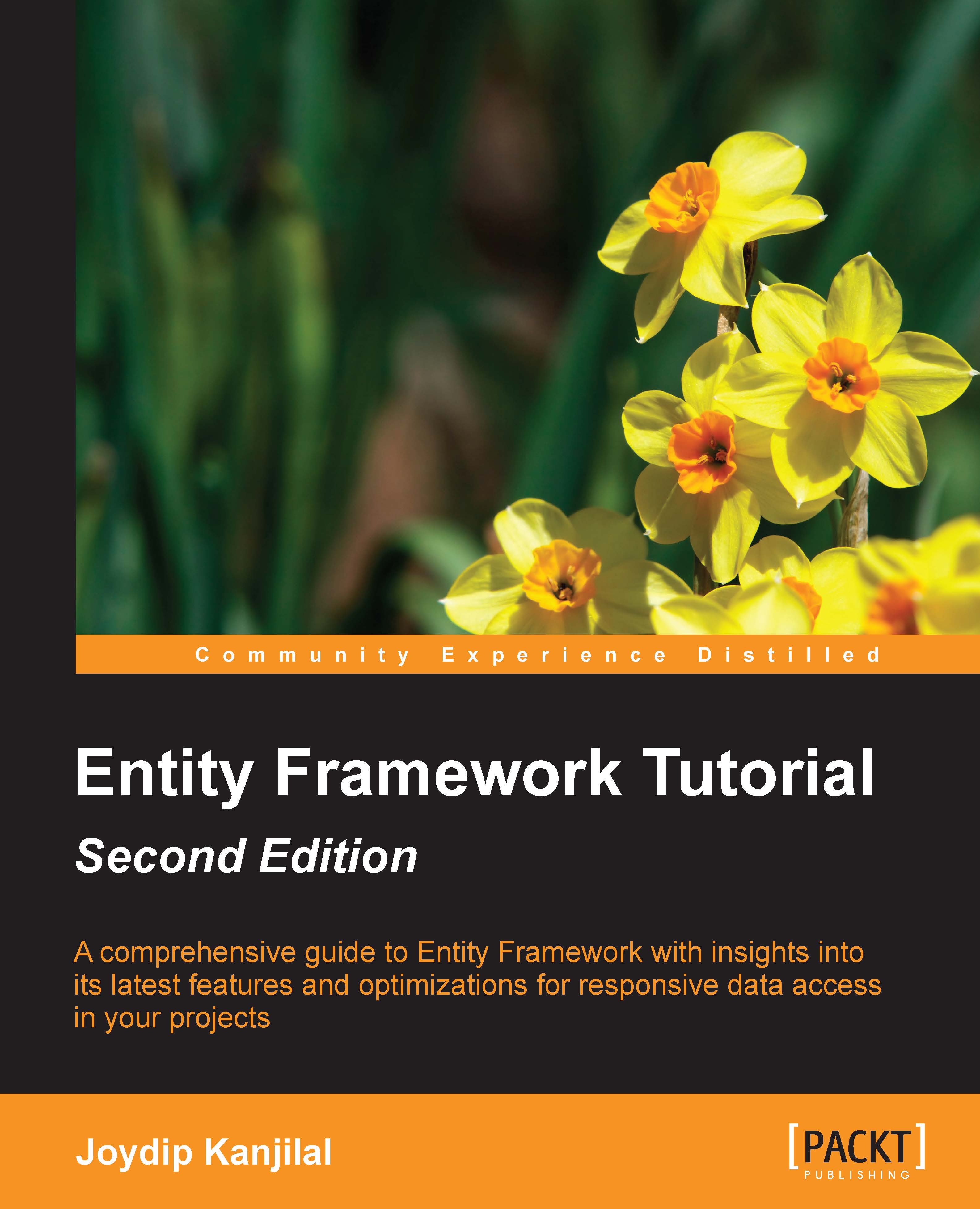
 Free Chapter
Free Chapter

