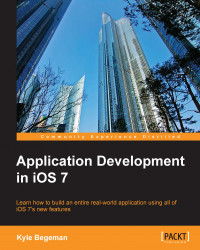The last thing we need to do is add a navigation controller for our view. This will be required to display (or push) our My Foods view. We can accomplish this in our storyboards with a single click of a menu item.
Switch to our Main.storyboard and then select MenuViewController. From the top menu bar, navigate to Editor | Embed In | Navigation Controller. Xcode will automatically add a navigation controller to the storyboard, set our MenuViewController as the root view controller, and then set our new navigation controller as the initial view to load. Our storyboard will now look like the following screenshot:

We don't want our menu view to display the navigation bar, so let's switch back to MenuViewController.m and add the following final line of code to viewDidLoad:
[self.navigationController setNavigationBarHidden:YES];