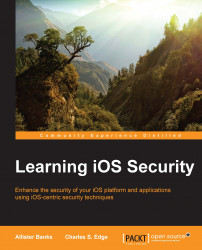The final aspect of securing the settings on an iOS device that we'll cover in this chapter includes predictive search and spotlight. When you use the spotlight feature in iOS, usage data is sent to Apple along with the information from Location Services. Additionally, you can search for anything on a device, including items previously blocked from being accessed. The ability to search for blocked content warrants the inclusion in locking down a device.
That data is then used to generate future searches. This feature can be disabled by opening the Settings app, tap on Privacy, then Location Services, and then System Services. Simply slide Spotlight Suggestions to Off to disable the location data from going over that connection. To limit the type of data that spotlight sends, open the Settings app, tap on General, and then on Spotlight Search. Uncheck each item you don't want indexed in the Spotlight database. The following screenshot shows the mentioned options:

Configure What Spotlight Indexes
Now that we've looked at some basic tactical tasks that secure devices, it's time to turn our attention to the theory behind some of these and to make sure your apps are secure, in the next chapter.