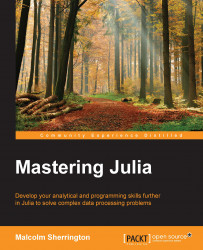To get flavor, look at an example that uses random numbers to price an Asian derivative on the options market.
A share option is the right to purchase a specific stock at a nominated price sometime in the future. The person granting the option is called the grantor and the person who has the benefit of the option is the beneficiary. At the time the option matures, the beneficiary may choose to exercise the option if it is in his/her interest and the grantor is then obliged to complete the contract.
In order to set up the contract, the beneficiary must pay an agreed fee to the grantor. The beneficiary's liability is therefore limited by this fee, while the grantor's liability is unlimited. The following question arises: How can we arrive at a price that is fair to both the grantor and the beneficiary? The price will be dependent on a number of factors such as the price that the beneficiary wishes to pay, the time to exercise the option, the rate of inflation, and the volatility of the stock.
Options characteristically exist in one of two forms: call options and put options.
Call options, which give the beneficiary the right to require the grantor to sell the stock to him/her at the agreed price upon exercise, and put options, which give the beneficiary the right to require the grantor to buy the stock at the agreed price on exercise. The problem of the determination of option price was largely solved in the 1970s by Fisher Black and Myron Scholes by producing a formula for the price after treating the stock movement as random (Brownian) and making a number of simplifying assumptions.
We are going to look at the example of an Asian option, which is one for which there can be no formula. This is a type of option (sometimes termed an average value option) where the payoff is determined by the average underlying price over some preset period of time up to exercise rather than just the final price at that time.
So, to solve this type of problem, we must simulate the possible paths (often called random walks) for the stock by generating these paths using random numbers. We have seen a simple use of random numbers earlier while estimating the value of Pi. Our problem is that the accuracy of the result typically depends on the square of the number of trials, so obtaining an extra significant figure needs a hundred times more work. For our example, we are going to do 100000 simulations, each 100 steps representing a daily movement over a period of around 3 months. For each simulation, we determine at the end whether based on the average price of the stock, there would be a positive increase for a call option or a negative one for a put option. In which case, we are "in the money" and would exercise the option. By averaging all the cases where there is a gain, we can arrive at a fair price.
The code that we need to do this is relatively short and needs no special features other than simple coding.
We can create a file called asian.jl by using the following code:
function run_asian(N = 100000, PutCall = 'C';) # European Asian option. # Uses geometric or arithmetic average. # Euler and Milstein discretization for Black-Scholes. # Option features. println("Setting option parameters"); S0 = 100; # Spot price K = 100; # Strike price r = 0.05; # Risk free rate q = 0.0; # Dividend yield v = 0.2; # Volatility tma = 0.25; # Time to maturity Averaging = 'A'; # 'A'rithmetic or 'G'eometric OptType = (PutCall == 'C' ? "CALL" : "PUT"); println("Option type is $OptType"); # Simulation settings. println("Setting simulation parameters"); T = 100; # Number of time steps dt = tma/T; # Time increment # Initialize the terminal stock price matrices # for the Euler and Milstein discretization schemes. S = zeros(Float64,N,T); for n=1:N S[n,1] = S0; end # Simulate the stock price under the Euler and Milstein schemes. # Take average of terminal stock price. println("Looping $N times."); A = zeros(Float64,N); for n=1:N for t=2:T dW = (randn(1)[1])*sqrt(dt); z0 = (r - q - 0.5*v*v)*S[n,t-1]*dt; z1 = v*S[n,t-1]*dW; z2 = 0.5*v*v*S[n,t-1]*dW*dW; S[n,t] = S[n,t-1] + z0 + z1 + z2; end if cmp(Averaging,'A') == 0 A[n] = mean(S[n,:]); elseif cmp(Averaging,'G') == 0 A[n] = exp(mean(log(S[n,:]))); end end # Define the payoff P = zeros(Float64,N); if cmp(PutCall,'C') == 0 for n = 1:N P[n] = max(A[n] - K, 0); end elseif cmp(PutCall,'P') == 0 for n = 1:N P[n] = max(K - A[n], 0); end end # Calculate the price of the Asian option AsianPrice = exp(-r*tma)*mean(P); @printf "Price: %10.4f\n" AsianPrice; end
We have wrapped the main body of the code in a function run_asian(N, PutCall) .... end statement. The reason for this is to be able to time the execution of the task in Julia, thereby eliminating the startup times associated with the Julia runtime when using the console.
The stochastic behavior of the stock is modeled by the randn function; randn(N) provides an array of N elements, normally distributed with zero mean and unit variance.
All the work is done in the inner loop; the z-variables are just written to decompose the calculation.
To store the averages for each track, use the zeros function to allocate and initialise the array.
The option would only be exercised if the average value of the stock is above the "agreed" prices. This is called the payoff and is stored for each run in the array P.
It is possible to use arithmetic or geometric averaging. The code sets this as arithmetic, but it could be parameterized.
The final price is set by applying the mean function to the P array. This is an example of vectorized coding.
So, to run this simulation, start the Julia console and load the script as follows:
julia> include("asian.jl") julia> run_asian()
To get an estimate of the time taken to execute this command, we can use the tic()/toc() function or the @elapsed macro:
include("asian.jl") tic(); run_asian(1000000, 'C'); toc(); Option Price: 1.6788 elapsed: time 1.277005471 seconds
If we are not interested in the execution times, there are a couple of ways in which we can proceed.
The first is just to append to the code a single line calling the function as follows:
run_asian(1000000, 'C')
Then, we can run the Asian option from the command prompt by simply typing the following: julia asian.jl.
This is pretty inflexible since we would like to pass different values of the number of trials N and to determine the price for either a call option or a put option.
Julia provides an ARG array when a script is started from the command line to hold the passed arguments. So, we add the following code at the end of asian.jl:
nArgs = length(ARGS)
if nArgs >= 2
run_asian(ARGS[1], ARGS[2])
elseif nArgs == 1
run_asian(ARGS[1])
else
run_asian()
endJulia variables are case-sensitive, so we must use ARGS (uppercase) to pass the arguments.
Because we have specified the default values in the function definition, this will run from the command line or if loaded into the console.
Arguments to Julia are passed as strings but will be converted automatically although we are not doing any checking on what is passed for the number of trials (N) or the PutCall option.
We will discuss the package system in the next section, but to get going, let's look at a simple example that produces a plot by using the ASCIIPlots package. This is not dependent on any other package and works at the console prompt.
You can find it at http://docs.julialang.org and choose the "Available Packages" link. Then, click on ASCIIPlots, which will take you to the GitHub repository.
It is always a good idea when looking at a package to read the markdown file: README.md for examples and guidance.
Let's use the same parameters as before. We will be doing a single walk so there is no need for an outer loop or for accumulating the price estimates and averaging them to produce an option price.
By compacting the inner loop, we can write this as follows:
using ASCIIPlots; S0 = 100; # Spot price K = 102; # Strike price r = 0.05; # Risk free rate q = 0.0; # Dividend yield v = 0.2; # Volatility tma = 0.25; # Time to maturity T = 100; # Number of time steps dt = tma/T; # Time increment S = zeros(Float64,T); S[1] = S0; dW = randn(T)*sqrt(dt) [ S[t] = S[t-1] * (1 + (r - q - 0.5*v*v)*dt + v*dW[t] + 0.5*v*v*dW[t]*dW[t]) for t=2:T ] x = linspace(1,T); scatterplot(x,S,sym='*');

Note that when adding a package the statement using its name as an ASCIIPlots string, whereas when using the package, it does not.
To produce a more realistic plot, we turn to another package called Winston.
Add this by typing Pkg.add("Winston"), which also adds a number of other "required" packages. By condensing the earlier code (for a single pass), it reduces the earlier code to the following:
using Winston; S0 = 100; # Spot price K = 102; # Strike price r = 0.05; # Risk free rate q = 0.0; # Dividend yield v = 0.2; # Volatility tma = 0.25; # Time to maturity T = 100; # Number of time steps dt = tma/T; # Time increment S = zeros(Float64,T) S[1] = S0; dW = randn(T)*sqrt(dt); [ S[t] = S[t-1] * (1 + (r - q - 0.5*v*v)*dt + v*dW[t] + 0.5*v*v*dW[t]*dW[t]) for t=2:T ] x = linspace(1, T, length(T)); p = FramedPlot(title = "Random Walk, drift 5%, volatility 2%") add(p, Curve(x,S,color="red")) display(p)
Compute stochastic variance
dWin a single vectorized statement.Compute track
Sby using "list comprehension."Create array
xby using linespace to define a linear absicca for the plot.Use the
Winstonpackage to produce the display, which only requires three statements: to define the plot space, add a curve to it, and display the plot as shown in the following figure:
We compared the Asian option code above with similar implementations in the "usual" data science languages discussed earlier.
The point of these benchmarks is to compare the performance of specific algorithms for each language implementation. The code used is available to download.
|
Language |
Timing (c = 1) |
Asian option |
|---|---|---|
|
C |
|
|
|
Julia |
|
|
|
Python (v3) |
|
|
|
R |
|
|
|
Octave |
|
|
The runs were executed on a Samsung RV711 laptop with an i5 processor and 4GB RAM running CentOS 6.5 (Final).