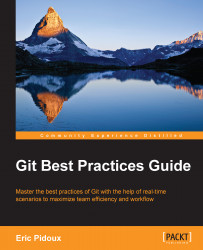If you want to create a repository in an existing project, just type the following command line:
Erik@local:~$ cd myProject Erik@local:~/myProject$ git init .
Otherwise, you have to create an empty directory and type git init inside it, as shown:
Erik@local:~$ mkdir myProject Erik@local:~$ cd myProject Erik@local:~/myProject$ git init
This will create a folder named .git inside the current directory that contains the following files used by Git: