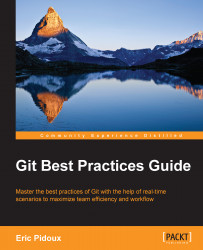Git has the option to tag a commit in the repository so that you find it easier. Most commonly, tags are used to mark an application version on a commit.
The command to create a tag is very easy:
Jim@local:~/webproject$ git tag 1.0.0 #Annotated tag contains a small description Jim@local:~/webproject$ git tag 1.0.0 -m 'Release 1.0.0' #Use a commit Jim@local:~/webproject$ git tag 1.0.0 -m 'Release 1.0.0' commit_hash
Tags can also be deleted, but by default, it will only be inside your local repository. If you want to push the deleted one, you have to specify it. First, list all the available tags and delete the last tag:
Jim@local:~/webproject$ git tag 0.1.0 0.1.5 0.2.0 0.9.0 1.0.0 Jim@local:~/webproject$ git tag -l 0.1.* 0.1.0 0.1.5 Jim@local:~/webproject$ git tag -d 1.0.0 #Push it remotely Jim@local:~/webproject$ git push origin tag 1.0.0
As I said earlier, tags are commonly used to mark a state of a release. They are called release tags.
By convention...