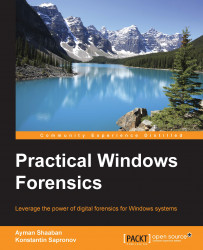Now that we've figured out that Windows event logs contain a lot of useful information and that they can be very valuable resources to detect security incidents, let's see where event logs can be found on different versions of MS Windows.
In the evolution of the MS Windows process, even the Event Logs system was changed. It originally appeared in MS Windows 3.1. Some minor changes occurred in every Windows version, but the names of event logs files and paths remained the same until Windows 2003. Initial versions used the .evt binary format. This format is not suitable to search for strings or to browse for information without special software. Also, these logs have size limitations in results; therefore, new upcoming events could rewrite old stored data.
Before Vista, the event logs were as follows:
%System root%\System32\config
However, starting from Vista and Server 2008, significant changes were implemented in the event logs structure, types, and locations on the filesystem...