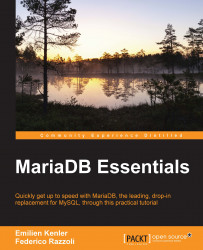Choosing a MariaDB version is the first step to take. The MariaDB version numbers are composed of the following parts:
A major version
A minor version
A patch number
The major and the minor versions identify a tree, for example: 10.0. Each new tree adds some features that were not in the previous tree, but could also add minor incompatibilities. Each patch fixes some bugs, and may introduce some minor features.
We generally want to install the latest stable tree. Older trees can be useful in the rare case where we need to run an application that is not compatible, or runs slower, with the most recent trees. Development trees are not stable, and should not be used in production. However, they are useful for testing new features before they become stable.
Before becoming stable, a tree goes through the following states:
Alpha: In this state, the releases do not disturb the normal operations for most users, and contain the changes made in MySQL until at least the latest stable build
Beta: At this stage, the tree contains all the features that were planned for this tree, and the API and storage formats are stable
Release candidate: The tree is ready to be promoted as stable at this stage, but more testing is required.
At the time of writing, the most recent stable tree is 10.0, whereas a 10.1 development tree exists.
We always download the most recent release from the chosen tree. The older releases remain available for people who are affected by a recently introduced bug. However, before deciding to downgrade, consider that the recent versions may also fix security vulnerabilities.
The MariaDB documentation contains a list of the trees that are currently supported and a table showing when the support for current versions will be discontinued. The support also depends on the system on which MariaDB is installed, because very old versions of operating systems are not supported. This information is available at the following URL: https://mariadb.com/kb/en/mariadb/development/deprecation-policy/.