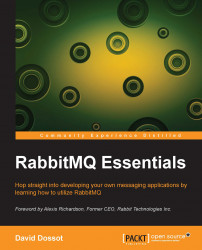Tracing the execution of a program is a convenient way to figure out what is really happening under the hood when reasoning about a particular behavior leads to no firm conclusion. Usually, the buck stops at the border where the application interacts with external resources such as the RabbitMQ broker. The good news is that RabbitMQ provides two tools that can be of tremendous help when it comes to tracing the interactions with a broker.
The first of these tools is Tracer, an AMQP-aware network proxy that can be placed between a RabbitMQ client and a broker in order to gain insight into the interactions that are happening between each other. Tracer is available as part of the Java client download available at http://www.rabbitmq.com/download.html.
Note
The complete documentation for Tracer and PerfTest (a basic load test tool) can be found at http://www.rabbitmq.com/java-tools.html.
After installation, Tracer can be started with the following:
runjava.sh com.rabbitmq.tools.Tracer...