-
Book Overview & Buying
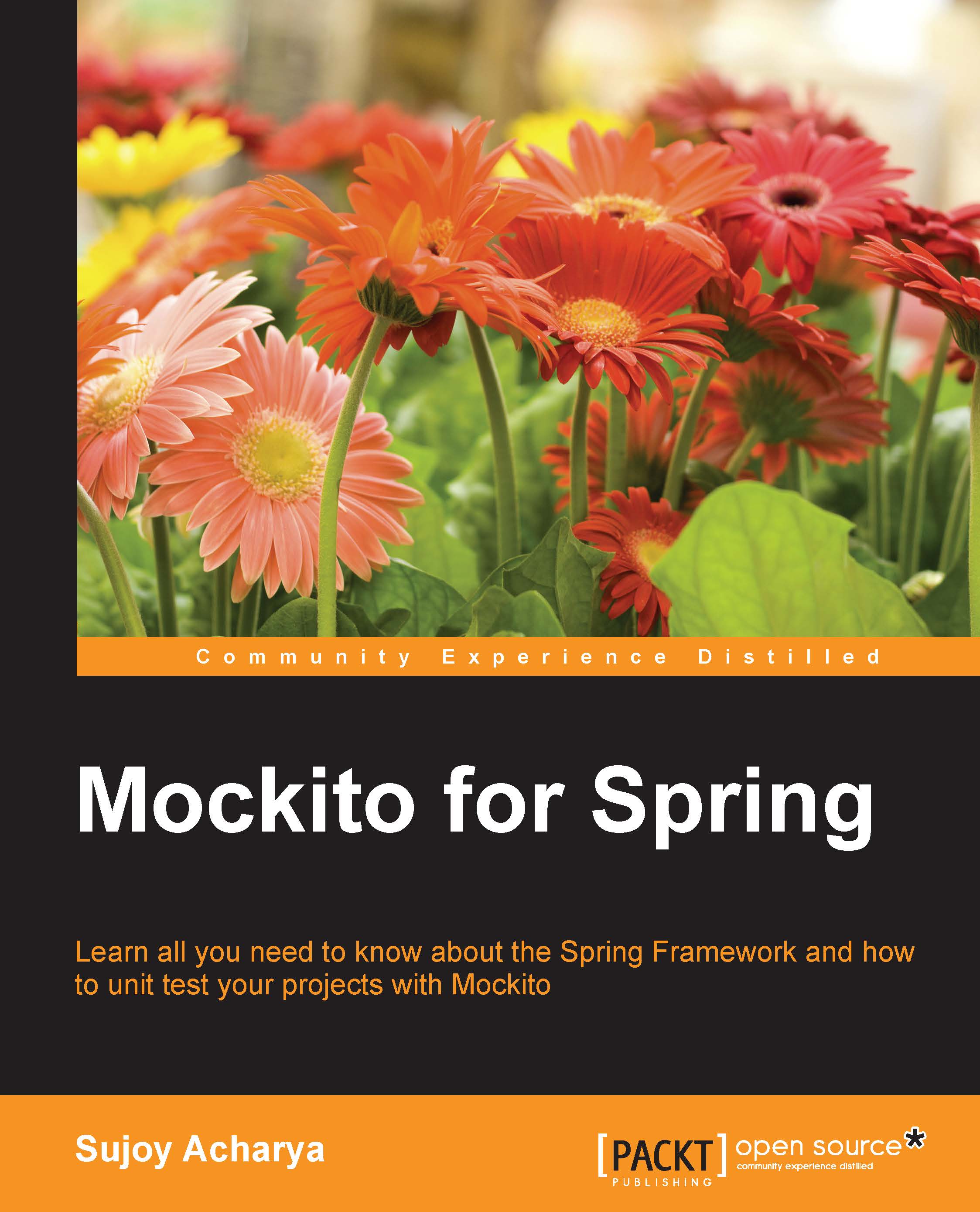
-
Table Of Contents
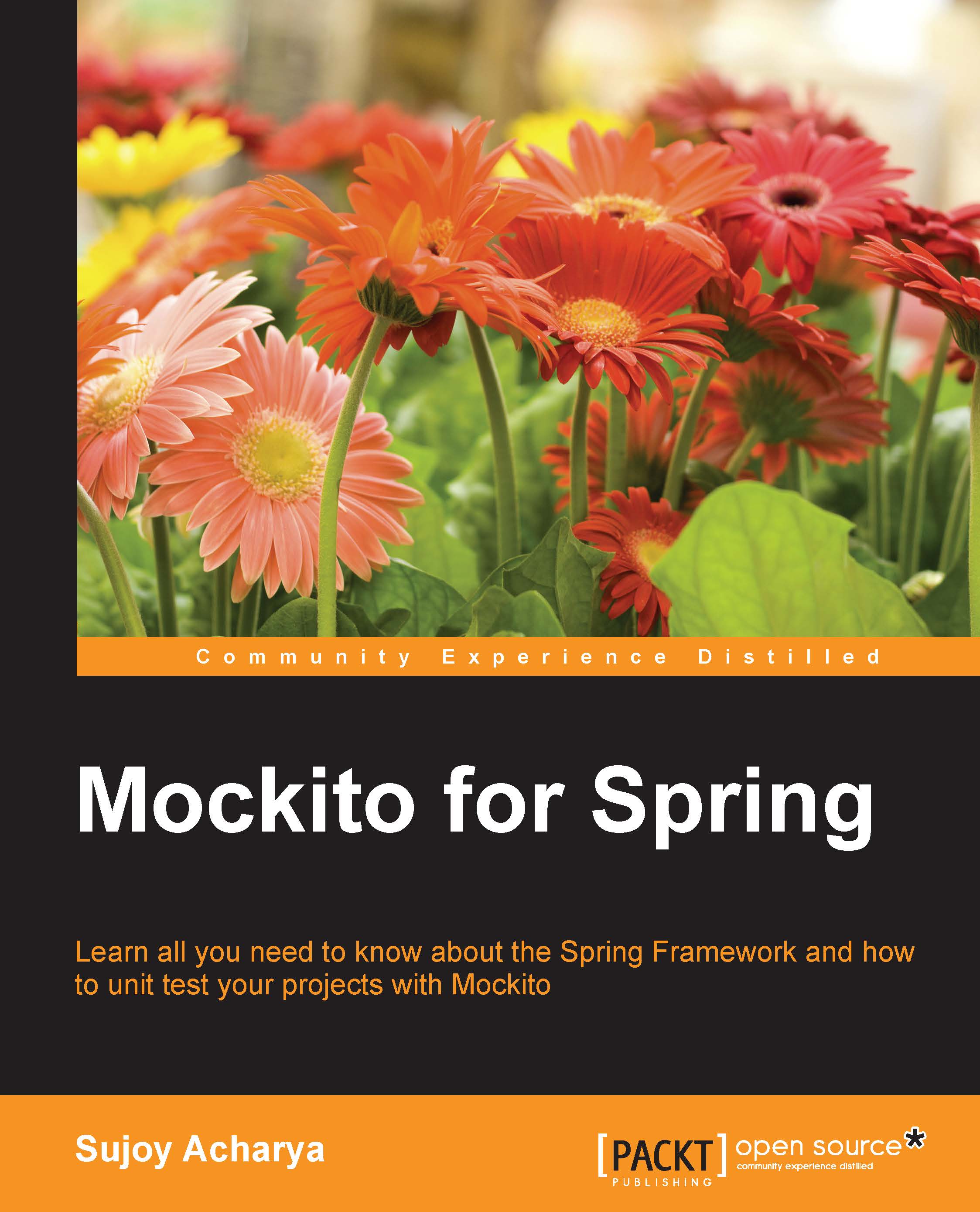
Mockito for Spring
By :
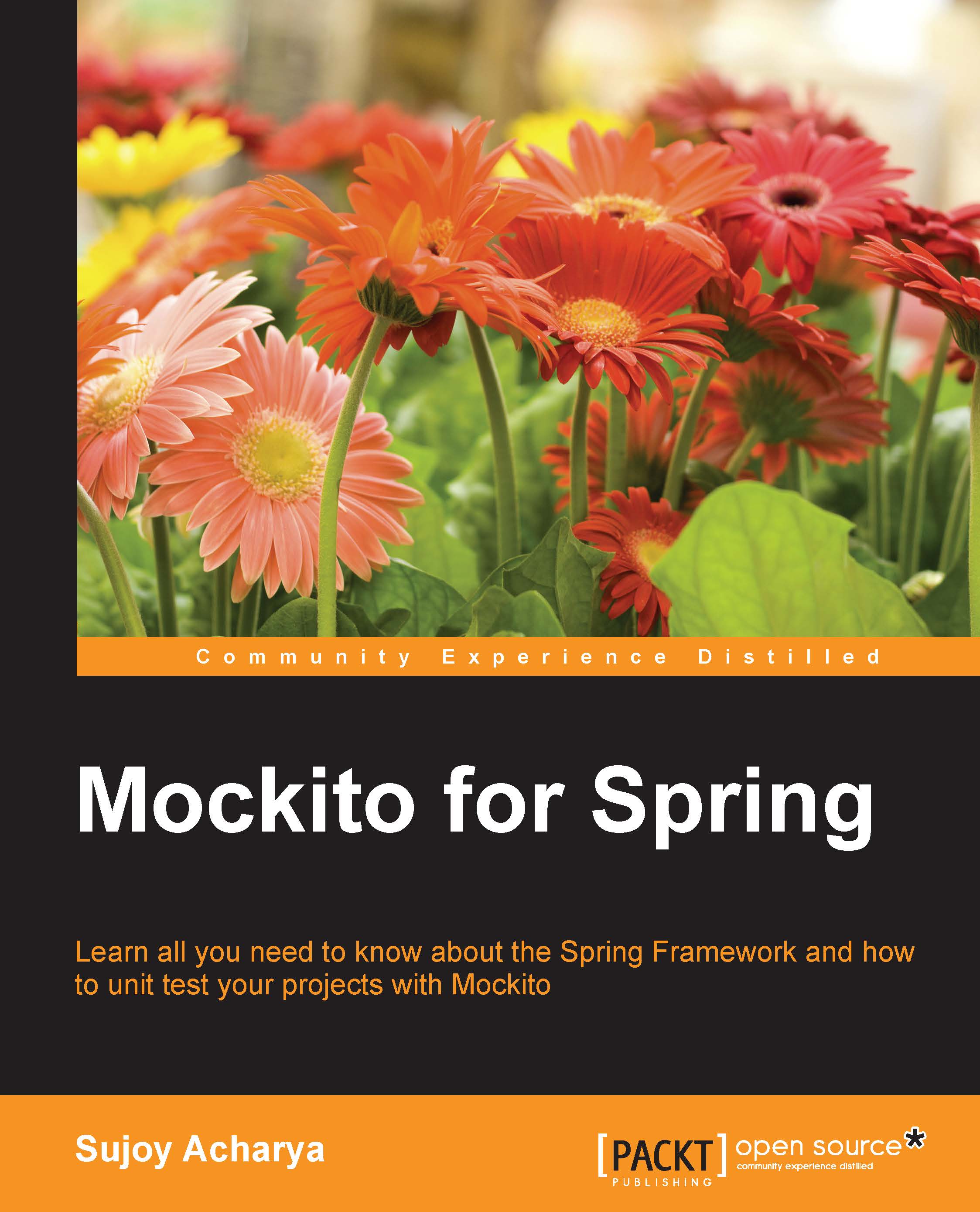
Mockito for Spring
By:
Overview of this book
If you are an application developer with some experience in software testing and want to learn more about testing frameworks, then this technology and book is for you. Mockito for Spring will be perfect as your next step towards becoming a competent software tester with Spring and Mockito.
Table of Contents (7 chapters)
Preface
 Free Chapter
Free Chapter
1. Getting Familiar with the Spring Framework
2. Working with JUnit and Mockito
3. Working with Spring Tests
4. Resolving Out-of-container Dependencies with Mockito
5. Time Travelling with Spring
Index
