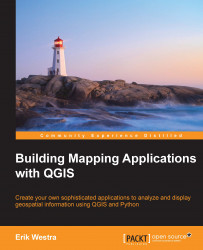While a map layer would normally display geospatial data taken from an external data source such as a shapefile, a raster DEM file, or a database, it is also possible to create geospatial features directly from your Python code. For example, imagine that you write a program to display the halfway point along a road. This halfway point could be represented as a QgsPoint geometry, which would be displayed on the map using an appropriate marker symbol. Since you are calculating the point, this isn't a feature you would want to store in a shapefile or database. Rather, the feature is calculated and displayed when your program is run.
This is an ideal application for a memory-based layer. This type of layer stores geospatial features in memory, allowing you to create new features on the fly and display them within a map layer.
To create a memory-based map layer, instantiate a new QgsVectorLayer object, just like normal. The initializer for this class looks like the following...