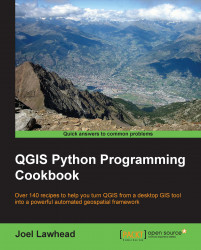In this recipe, we'll add a polygon to a layer. A polygon is the most complex kind of geometry. However, in QGIS, the API is very similar to a line.
For this recipe, we'll use a simple polygon shapefile, which you can download as a ZIP file from https://geospatialpython.googlecode.com/files/polygon.zip.
Extract this shapefile to a folder called polygon in your /qgis_data directory.
This recipe will follow the standard PyQGIS process of loading a layer, building a feature, and adding it to the layer's data provider, as follows:
Start QGIS.
From the Plugins menu, select Python Console.
First, load the layer and validate it:
vectorLyr = QgsVectorLayer('/qgis_data/polygon/polygon.shp', 'Polygon' , "ogr") vectorLyr.isValid()
Next, access the layer's data provider:
vpr = vectorLyr.dataProvider()Now, build a list of points for the polygon:
points = [] points.append(QgsPoint(-123.26,49.06)) points.append(QgsPoint(-127.19,43.07)) points...