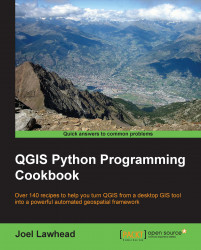A map legend decodes the symbology used in a thematic GIS map for the reader. Legends are tightly integrated into QGIS, and in this recipe, we'll add the default legend from the map to the print composition.
Download the shapefile for this map from https://geospatialpython.googlecode.com/svn/Mississippi.zip and extract it to your qgis_data directory in a subdirectory named ms.
As with the previous recipes in this chapter, we will use the MapComposer library from https://geospatialpython.googlecode.com/svn/MapComposer.py to simplify the creation of the map composition.
Place the file in the .qgis2/python directory within your home directory.
This recipe is as simple as creating the map, adding the automatically generated legend, and saving the output to an image. To do this, we need to perform the following steps:
First, we will need to load the Qt and QGIS GUI libraries followed by the MapComposer library:
from PyQt4.QtCore import * from PyQt4...