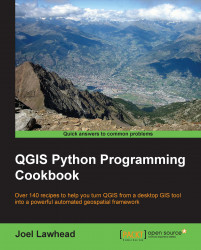In this recipe, we'll demonstrate one of the simplest methods used for accepting input from a user, a text input dialog.
Open the QGIS Python Console by selecting the Plugins menu and then clicking on Python Console.
In this recipe, we will initialize the dialog and then configure its title and label. We'll set the editing mode and the default text. When you click on the OK button, the text will be printed to the Python Console. To do this, we need to perform the following steps:
First, we need to import the GUI library:
from PyQt4.QtGui import *Next, we initialize the dialog:
qid = QInputDialog()Now, we set the window's title, label text, editing mode, and default text:
title = "Enter Your Name" label = "Name: " mode = QLineEdit.Normal default = "<your name here>"
We configure the dialog while capturing the user input and the return code in variables:
text, ok = QInputDialog.getText(qid, title, label, mode, default)When the...