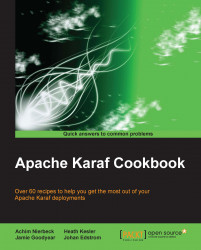The list command can be used to list out the brokers currently running inside the Karaf container.
In order to get started, we need to get the activemq-broker feature installed. Reference the activemq:query command, as shown in the following screenshot:

To list out all brokers currently running embedded inside this instance of Karaf, we can simply run the following command:
karaf@root()> activemq:list
This will list out the embedded broker names as follows:
brokerName = amq-broker