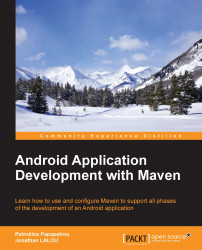Download Maven 3.2.1 or greater from the Apache Maven website: http://maven.apache.org/download.cgi. Install this by uncompressing it in a folder of your choice. Set the environment variable M2_HOME to the right location, such as /usr/lib/maven/ or C:\win32app\apache-maven-3.2.1 folder.
Then, add $M2_HOME/bin or %M2_HOME%\bin parameter to your PATH variable. Check mvn setup is executable by running the command mvn -version . Here is an example of the expected output:
C:\win32app\Console-2.00.b148>mvn -version Apache Maven 3.2.1 (ea8b2b07643dbb1b84b6d16e1f08391b666bc1e9; 2014-02-14T18:37:52+01:00) Maven home: C:\win32app\apache-maven-3.2.1 Java version: 1.7.0_45, vendor: Oracle CorporationJava home: C:\win32app\jdk1.7.0_45\jre Default locale: en_US, platform encoding: Cp1252 OS name: "windows 7", version: "6.1", arch: "x86", family: "windows"