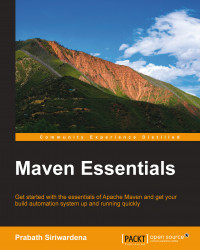The easiest way to get started with a Maven project is to use the generate goal of the archetype plugin to generate a simple Maven project. Maven archetypes are discussed in detail in Chapter 3, Maven Archetypes, and plugins are covered in Chapter 4, Maven Plugins.
Let's start with a simple example:
$ mvn archetype:generate -DgroupId=com.packt.samples -DartifactId=com.packt.samples.archetype -Dversion=1.0.0 -DinteractiveMode=false
This command will invoke the generate goal of the Maven archetype plugin to create a simple Java project. You will see that the following project structure is created with a sample POM file. The name of the root or the base directory is derived from the value of the artifactId parameter:
com.packt.samples.archetype
|-pom.xml
|-src
|-main/java/com/packt/samples/App.java
|-test/java/com/packt/samples/AppTest.java The sample POM file will only have a dependency to the junit JAR file with test as the scope:
<project>
<modelVersion>4.0.0</modelVersion>
<groupId>com.packt.samples</groupId>
<artifactId>com.packt.samples.archetype</artifactId>
<packaging>jar</packaging>
<version>1.0.0</version>
<name>com.packt.samples.archetype</name>
<url>http://maven.apache.org</url>
<dependencies>
<dependency>
<groupId>junit</groupId>
<artifactId>junit</artifactId>
<version>3.8.1</version>
<scope>test</scope>
</dependency>
</dependencies>
</project>The generated App.java class will have the following template code. The name of the package is derived from the provided groupId parameter. If you want to have a different value as the package name, then you need to pass this value in the command itself as -Dpackage=com.packt.samples.application:
package com.packt.samples;
/**
* Hello world!
*
*/
public class App
{
public static void main( String[] args )
{
System.out.println( "Hello World!" );
}
}To build the sample project, run the following command from the com.packt.samples.archetype directory, where the pom.xml file exists:
$ mvn clean install