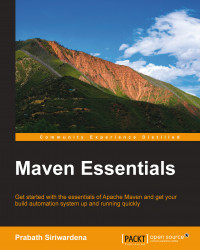We had a filters configuration, defined for the assembly plugin in the first example with the WSO2 Identity Server. This instructs the assembly plugin to apply the filter criteria defined in the provided filter or the set of filters for the files that are being copied to the final archive file. If you want to apply a filter to a given file, then you should set the value of the filtered element to true.
The following configuration shows how to define a filter:
<filters>
<filter>${basedir}/src/assembly/filter.properties</filter>
</filters>Let's take a look at the file ${basedir}/src/assembly/filter.properties. This file defines a set of name/value pairs. The name is a special placeholder, which should be enclosed between ${ and } in the file to be filtered, and it will be replaced by the value during the filtering process:
product.name=WSO2 Identity Server product.key=IS product.version=5.0.0 hotdeployment=true hotupdate=true default...