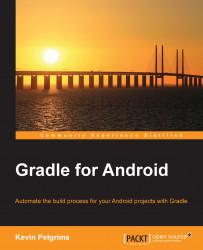The easiest way to add new dependencies is to use Android Studio's Project Structure dialog. Open the dialog from the File menu and navigate to the Dependencies tab to get an overview of your current dependencies:

From this dialog, you can add new dependencies by clicking on the green plus icon. You can add other modules, files, and you can even search JCenter for libraries:

Using the Android Studio dialog makes it easy to get an overview of the dependencies in your project, and to add new libraries. You do not need to manually add lines to the build.gradle file, and it is easy to search JCenter straight from the IDE.