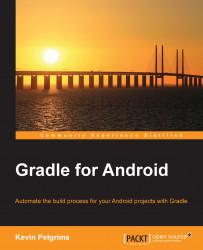Before you can publish an app on Google Play or any other app store, you need to sign it with a private key. If you have a paid and free version or different apps for different clients, you need to sign every flavor with a different key. This is where signing configurations come in handy.
Signing configurations can be defined like this:
android {
signingConfigs {
staging.initWith(signingConfigs.debug)
release {
storeFile file("release.keystore")
storePassword"secretpassword"
keyAlias "gradleforandroid"
keyPassword "secretpassword"
}
}
}In this example, we create two different signing configurations.
The debug configuration is automatically set up by the Android plugin and makes use of a general keystore with a known password, so it is not necessary to create a signing configuration for this build type.
The staging configuration in the example uses initWith(), which copies all properties from...