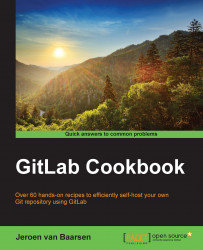The coordinator is the heart of the GitLab CI system. This will let you see all the builds in a web interface, and it will also control the runners, which we will add later. The coordinator doesn't execute any builds. For the purpose of building, we will use decoupled runners. In this recipe, we will install the coordinator, and in the recipe, Installing a runner, we will install the runner to run our tests.
In the following steps, we will install the CI coordinator:
Log in via SSH to your CI server.
Go to the
gitlab_cihome folder:$ cd /home/gitlab_ci/Download the source code for the CI server:
$ sudo -u gitlab_ci -H git clone https://gitlab.com/gitlab-org/gitlab-ci.git $ cd gitlab-ci $ sudo -u gitlab_ci -H git checkout 5-0-stable
Now we have the source code, it's time to configure the server. Start by copying the
example configfile:$ sudo -u gitlab_ci -H cp config/application.yml.example config/application.ymlNow, we edit the file to match our...