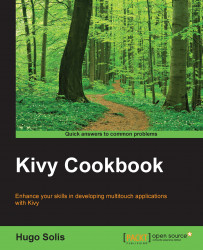This recipe will teach you how to use Kivy garden, which is a helpful tool to get some Kivy add-ons.
This recipe needs the pip system, which is a package management system used to install and manage software packages written in Python. The installation is very easy: just go to https://pip.pypa.io/en/latest/installing.html and download get-pip.py. Now, in the terminal, type:
$ Python get-pip.py
This line installs pip.
These are the most important tasks with Kivy garden:
Install Kivy garden:
$ sudo pip install kivy-gardenInstall a garden package:
$ garden install graphUpgrade a garden package:
$ garden install --upgrade graphUninstall a garden package:
$ garden uninstall graphList all the garden packages installed:
$ garden list
Also, we want to be able to search in the Kivy garden; for example, we can:
Search new packages:
$ garden searchSearch all the packages that contain graph:
$ garden search graphShow the following:
$ garden --helpAll the garden packages are installed by default in
~/.kivy/garden.