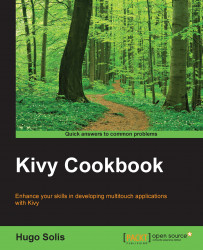We have already worked with shaders in this chapter, but now we will work with our own shaders. To show this, we will create an app with only the ShaderWidget.
We will use the preceding recipe Editing shaders to complete this recipe. Particularly, we will use the ShaderWidget class implemented there.
We will need a KV file and a Python file in this recipe. The KV file gives the size and position to the ShaderWidget, and the Python file will have our shader. Now, follow these steps:
In the KV file, define the
ShaderWidgetrule.Add
canvasforcolor,pos, andsize:<ShaderWidget>: canvas: Color: rgb: 1, 0, 0 Rectangle: pos: self.pos size: self.sizeAlso import the
RenderContextandStringPropertypackages.Define the header of
Our shader.Define
Our shader.Define
ShaderWidget.Call
ShaderWidgetwithOur shader:import kivy kivy.require('1.9.0') # Code tested in...