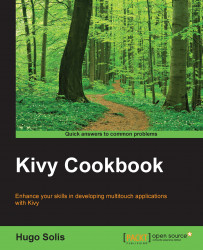There are a lot of features that mobile devices have nowadays. In this recipe, we will learn how to take advantage of those features in our app. We will use the accelerometer in an Android app.
We will create an Android package in this recipe. Thus, you should read the recipe Packaging for Android in this chapter. We also will use similar code in this app to that in recipe Working with the accelerometer in Chapter 2, Input, Motion, and Touch. We need the KV file, e2.kv:
#e2.kv
<Acce>:
Label:
id: label1
pos: 150, 300
text: 'X: '
Label:
id: label2
pos: 150, 250
text: 'Y: '
Label:
id: label3
pos: 150, 200
text: 'Z: '
Label:
id: status
pos: 150, 150
text: ''
Button:
id: button1
pos: 150, 50
text: 'Start'
on_press: root.pressed1()We also need the Python file, main.py:
#__version__ = '0.1' ...